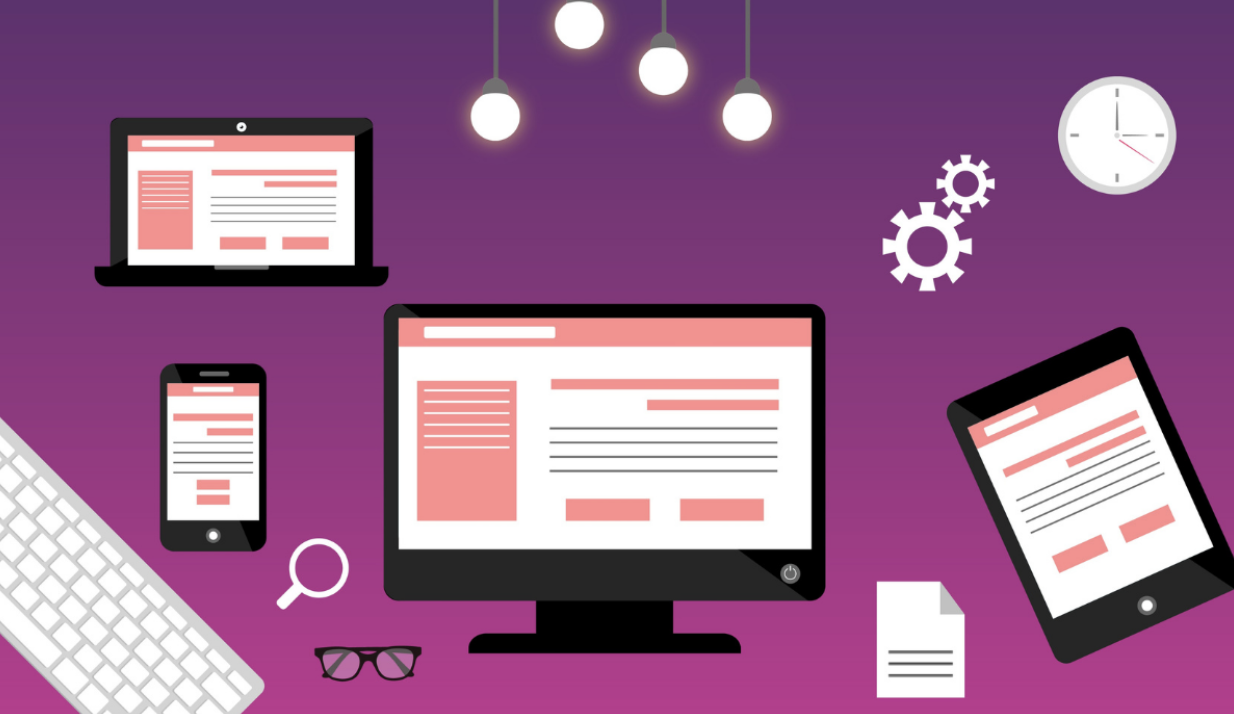After spending time and money on a new website, you’ll need to know how to measure website performance, as the last thing you should be doing is to leave it at that.
A great website will have improved and increased traffic to it, which means you need to track and measure the data.
To maximise your new website’s return on investment (ROI), you need to measure and analyse its KPIs (key performance indicators).
It depends on your business, and which website KPIs are more important to you, but here is how to measure website performance, and a list of the main KPIs to measure website performance if you are a small or medium-sized business.
How to measure website performance: Audience
One of the main KPIs to track is how many people come to your website (audience reach and impact) and who they are.
You can use a tool from Google called Google Analytics, to track how many ‘unique users’ and ‘visits/sessions’ there are coming to your website, and to certain pages on your website.
This means over time you can see if your audience is growing, at what speed, and how many users are new or returning. It also shows you which parts or pages of the site are driving and engaging your traffic. For example, you may find that some of the service or product pages are not receiving much traffic in comparison to others, or that a particular page tends to be the last page users are visiting (exit page).
This all provides valuable insight not only into how many people are coming to your site but also why they are, what they are looking for – researching or service based and where your website could be turning them off of your business!

How to measure website performance: Traffic source
You’ve spent a lot of time creating social posts that lead potential customers to your website, or you’ve set up a new PPC campaign or sent out many emails. But how do you know this is actually getting website visitors and website traffic?
Google Analytics can show you exactly this. It will show you who came from:
- Direct. People who type in your URL into a search engine (i.e. people who know about your company already)
- Organic Search. This is where users come to your website from Googling your keywords or business name.
- Social. Traffic that comes from any social network such as Facebook, Instagram, Twitter, LinkedIn.
- Referrals. Users who land on your website through a link on someone else’s page.
- Email. Users who come from a link in an email campaign you sent.
- Paid search. Any kind of traffic from a PPC campaign.
By knowing this information, you can see what is working, and what isn’t. And then adapt your future marketing from this.
It is important to note that different sources of traffic tend to behave in slightly different ways. For example, how often do you click through to a business’ website via social media and make a purchase then and there? Not very often we bet! That’s because social traffic tends to be very good at raising awareness of your business but it will likely take a bit more marketing effort from the likes of organic and paid search to convert them into a customer.
Therefore, do look at the sources of traffic and the sources of traffic that convert on-site (either make a purchase or an enquiry), the two are likely to show slightly different things, which is ok. But without looking at the data both ways, you could be in danger of reducing a marketing channel’s activity that is actually the lifeblood of your business!
How to measure website performance: Average session time and bounce rate
If you don’t know this already, the longer a user spends on your website, the more likely they are to convert. It means they are engaged in your content, interested in your business and considering their purchase/enquiry with you.
The ‘average session duration’ in Google Analytics tracks how long users are on the website, and takes the average.
Bounce rate is the percentage of people who land on your page and then leave.
Making sure your bounce rate is as low as possible is vital (but do be realistic as this is never going to go down to 0!). This means:
- Make sure that in any kind of marketing campaign you create, the links and landing pages are as relevant as possible.
- Your website design is strong (read our other blogs on website design below)
- Your website is user-friendly and easy to navigate on mobile and desktop.
- Your brand and message, and the services you offer is clear
- Your website has a good load time, e.g. if your site loads in 0.8 seconds, it is faster than approximately 94% of the web

How to measure website performance: Conversion rate
Getting people to your website isn’t that hard, however getting the right kind of people who you want as your customers and getting those people to convert, is more of a struggle.
Whether you measure conversions as people downloading a whitepaper (lead generation), signing up for your newsletter, or purchasing a product, you want this number to be as high as possible.
To improve this KPI, make sure you have clear CTAs (call to action), such as visible buttons with text saying ‘learn more’, ‘contact us’, ‘download today’. This is where a sales copywriter really makes a difference to a website’s performance.
Again, you might find certain sections and calls to action have a higher conversion rate than others, and you can use this insight to improve your website over time, and therefore improve your sales and pipeline.
How to measure website performance: ROI and profits
One of the most important KPIs is Return on Investment (ROI) and profit.
Spending more than you’re making means you need to adjust your spending and marketing approach. Marketing is an investment, not a cost. So if the sums aren’t adding up, a new marketing approach is needed asap.
You will likely need to take some of the data from Google Analytics and combine it with your own business data to determine this, but you can also set up ‘events’ and ‘goals’ with Analytics to personalise the setup of what is being tracked and recorded to help with this.
By measuring and analysing your KPIs, you can see what is working well, and what isn’t. Understanding and analysing this data also helps you to know that the website is working properly e.g. users aren’t receiving error messages, or buttons/CTAs aren’t working etc).
Google provides its own online video training to help businesses know how to analyse website performance using Google Analytics. The challenge we find for many SMEs is the time to get to grips with this tool, and then once they’ve figured it out and got the data – knowing what to do about its findings!
How to measure website performance is one thing...but you also need to know what to do about it and abe able to do it!
Turning knowledge into action and business performance
We at Growth by Design not only create beautiful websites that are optimised for SEO, but we also measure and analyse the web performance, website speed, user experience, and much more, making sure it’s at the top of its game, all the time.
Visit our website maintenance and advancement packages web page for more information and see what other SMEs have achieved by working with us.