The time has finally come for Universal Analytics (UA) to be retired and replaced with Google’s new analytics reporting tool, Google Analytics 4 (GA4). But what is Google Analytics 4?
Whilst the service won’t stop reporting metrics until the 1st of July 2023, it’s a good idea to be up to date on what changes GA4 brings and how to get ahead of the curve so that you can start making the most of this new analytics reporting tool.
Making the change now also means that you can start collecting data as soon as possible, so you have much more historical data to compare rather than starting from scratch once UA stops collecting data. The good news is that you can start using your GA4 property whilst still using your Universal Analytics property.
In this blog, we will explain what GA4 is, how it differs from UA and how best to prepare yourself for the change so that you are in a good position once UA says its last goodbye.

What is Google Analytics 4, and how does Google Analytics work?
GA4 is a new analytics tracking tool developed to bring Google Analytics into the next generation, and there are a few differences between UA and GA4.
Google explains a few of the key benefits of GA4 on their help centre page:
- Collects both website and app data to better understand the customer journey
- Uses events (explained below!) instead of session-based data
- Includes privacy controls such as cookie-less measurement, and behavioural and conversion modelling
- Predictive capabilities offer guidance without complex models
Events
GA4 measures actions as ‘events’, and almost every trackable action is classed as an event. Things like click events, page load events, and sessions are events!
This is due to the fact that UA was created at a time when the internet was used in a much different way. Website visits were the key metric that was measured; however, nowadays, there are many more points of data businesses need and more traffic sources (such as paid, social, apps, organic search etc.) that can be measured and tracked.
GA4 uses trends and patterns to model and predict certain audience behaviours, as well as still being able to track everything that UA can already. Basically, everyone can now have a little bit of access to predictive modelling and Google’s artificial intelligence to help them make decisions about their website (more on that later!).
By setting up custom ‘events’ in your Google Analytics 4 account, you can track a huge range of metrics, from website clicks and store visits to form submissions and phone calls. GA4 makes it possible to track an even wider range of user behaviours.
So what is Google Analytics 4? A stronger and better tracking system for your business!
Getting someone to your website is one thing, but it’s long been the question at the tip of our client’s tongue – are they the right kind of people and are they doing the right actions on the website? GA4 should make answering that much easier and clearer.
Machine learning for all businesses!
Another reason to use Google Analytics 4 vs Universal Analytics is the inclusion of machine learning and the benefits that brings to user tracking that UA cannot match.
GA4 uses machine learning to track users across devices, websites and apps, all within a single property, by using data streams.
Now, you’re probably wondering what a data stream actually is! In UA, your properties (i.e. your websites) can be split up into different views, with each view having a data source. For example, one of your views may be the company website.
In GA4, this has completely changed, and data streams all feed into one single property. This means, for example, that from one property, you can easily view data from your website, iOS app and Android app!
Machine learning comes into the equation when we start to discuss user privacy, as you may be wondering how Google can provide this level of tracking whilst still keeping data secure.
Essentially, user privacy laws mean that Google actually can’t track people as much as it might seem. So, using machine learning, Google aims to ‘fill in the gaps’ by grouping users into categories of similar behaviour and then estimating how they will behave based on previous experience. This helps in a world where users can now opt out of cookies and other tracking methods and means that your business stays compliant.
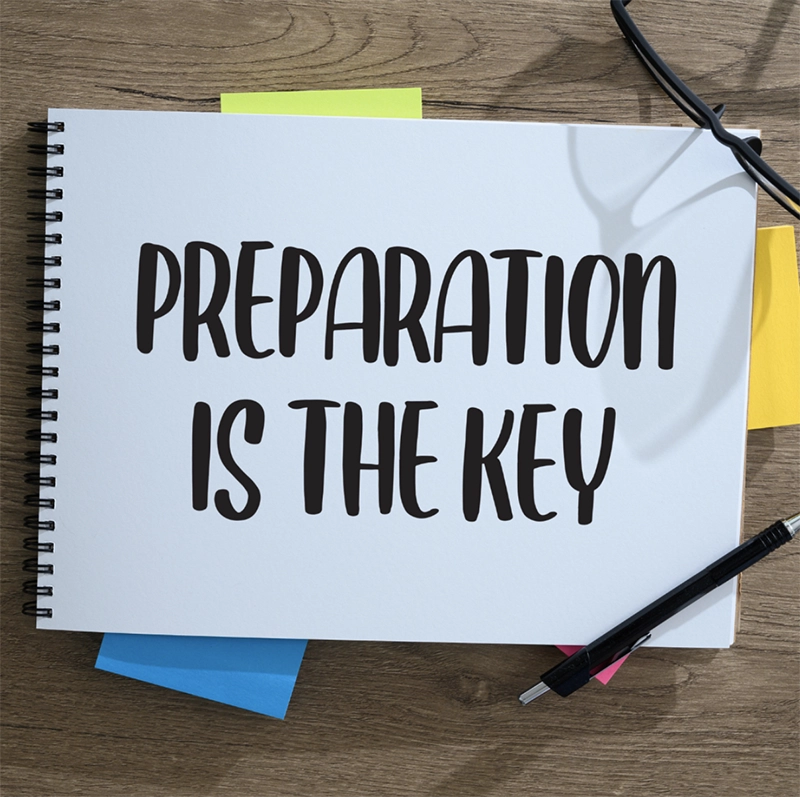
How to prepare for the change
The good news is that switching to GA4 is relatively easy, with a few steps to follow!
Firstly, if you are already using a UA property, you will need to create a new GA4 property for your website. This is done within your existing Google Analytics account and will not delete your current UA property.
Google has introduced a GA4 setup wizard which aims to make the creation process as simple as possible. But, as with all new technology, things can be a little tricky to figure out when you’re using it for the first time. The more customisation you did on your UA account, sadly, the trickier your transition to GA4 will be. The setup wizard only goes so far!
We recommend using the setup wizard to get started; however, it’s always a good idea to contact a professional agency like Growth by Design, who can ensure that GA4 is set up on your site to correctly track the most important conversion rates and user behaviour for your business, as well as take advantage of the new features.
As the changeover to GA4 has to happen and has to be done manually, you might as well make sure you get the most out of it and get a return on your time investment.
If you don’t, you risk losing a great deal of business and customer intelligence, which puts your marketing and sales strategy at risk. That is not something any business can afford to do at the best of times, but with the forecast economic downturn and cost of living crisis, it makes it even more imperative that SMEs are smart with their marketing investment, which relies on good data.
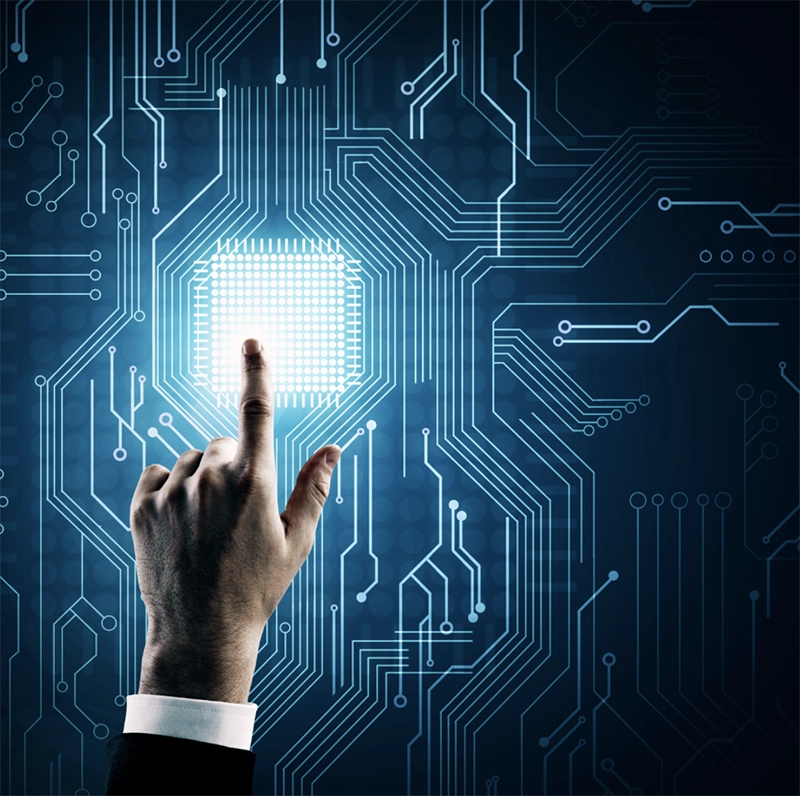
Google Analytics 4
We hope that tells you more about what is Google Analytics 4.
Our web team can efficiently install GA4 on your site in order for you to start tracking the results of your marketing campaigns and discover real-time information about user behaviour as soon as possible.
To find out more, visit our services page or get in touch today on 01444 810530; we would be very happy to help.


